(!)Due to Microsoft's end of support for Internet Explorer 11 on 15/06/2022, this site does not support the recommended environment.
Instead, please kindly use other browsers like Google Chrome, Microsoft Edge or Mozilla Firefox.
50,000 Stock items for Same Day Ship Out.
All Categories
Categories
- Automation Components
A wide variety of standard and configurable components for factory automation engineers in industries such as automotive, semiconductor, packaging, medical and many more.
- Linear Motion
- Rotary Motion
- Connecting Parts
- Rotary Power Transmission
- Motors
- Conveyors & Material Handling
- Locating, Positioning, Jigs & Fixtures
- Inspection
- Sensors, Switches
- Pneumatics, Hydraulics
- Vacuum Components
- Hydraulic Equipment
- Discharging / Painting Devices
- Pipe, Tubes, Hoses & Fittings
- Modules, Units
- Heaters, Temperature Control
- Framing & Support
- Casters, Leveling Mounts, Posts
- Doors, Cabinet Hardware
- Springs, Shock Absorbers
- Adjusting, Fastening, Magnets
- Antivibration, Soundproofing Materials, Safety Products
- Fasteners
A good selection of accessories such as screws, bolts, washers and nuts that you may need for your daily engineering usage.
- Materials
Browse industrial materials ranging from heat insulating plates, sponges, to metal and plastic materials in different sizes to meet your various applications.
- Wiring Components
A wide variety of wiring parts for connecting and protecting control and PC parts including Connectors, Cables, Electric Wires, Crimping Terminals and more.
- LAN Cables / Industrial Network Cables
- Cables by Application
- Cables with Connectors
- RS232 / Personal Computers / AV Cables
- Wires/Cables
- Connectors (General Purpose)
- Crimp Terminals
- Zip Ties
- Cable Glands
- Cable Bushings/Clips/Stickers
- Screws/Spacers
- Cable Accessories
- Tubes
- Protection Tubes
- Ducts/Wiremolds
- General Purpose Tools
- Dedicated Tools
- Soldering Supplies
- Electrical & Controls
A wide variety of controls and PC parts for electrical engineers including Controls, Powers, PC parts and more.
- Cutting Tools
A wide variety of cutting tools for many uses and work materials including End Mills, Drills, Cutters, Reamers, Turning Tools and more.
- Carbide End Mills
- HSS End Mills
- Milling Cutter Inserts/Holders
- Customized Straight Blade End Mills
- Dedicated Cutters
- Turning Tools
- Drill Bits
- Screw-Hole-Related Tools
- Reamers
- Chamfering / Centering Tools
- Fixtures Related to Cutting Tools
- Step Drills
- Hole Saws
- Clean Key Cutters
- Core Drills (Tip Tools)
- Magnetic Drilling Machine Cutters
- Drill Bits for Electric Drilling Machines
- Woodworking Drill Cutters
- Drills for Concrete
- Processing Tools
A wide variety of tools and supplies used in processing including Machine Tools, Measurement Tools, Grinding and Polishing Supplies and more.
- Material Handling & Storage
A wide variety of goods used in shipment, material handling and warehouse including Tape supplies, Stretch film, Truck, Shelf, Crane and more.
- Tape Supplies
- Cushioning Materials
- Stretch Films
- Cardboard
- Plastic Bags
- PP Bands
- Magic Tapes / Tying Belts
- Rubber Bands
- Strings/Ropes
- Cable Ties
- Tags
- Labelers
- Unpacking Cutters
- Packing Support Equipment
- Cloth Sheets for Packing
- Conveyance/Dolly Carts
- Tool Wagons
- Tool Cabinets / Container Racks
- Lifters / Hand Pallets
- Container Pallets
- Storage Supplies
- Shelves/Racks
- Work Benches
- Suspended Clamps/Suspended Belts
- Jack Winches
- Chain Block Cranes
- Bottles/Containers
- Bicycle Storage Area
- Safety & General Supplies
A large variety of goods for every kind of factories and offices including Protection items, Cleaning supplies, sanitations, office supplies and more.
- Lab & Clean Room Supplies
A large variety of items used in R&D and Clean Room including research Equipment, Laboratory Essentials, Analysis Supplies, Clean Environment-Related Equipment and more.
- Press Die Components
Choose from thousands of standard stamping die components including Punch & Die, Gas Springs, Guide Components, Coil Springs and many more.
- Plastic Mold Components
Browse our wide variety of mold components including Ejector Pins, Sleeves, Leader Components, Sprue Bushings and many more.
- Ejector Pins
- Sleeves, Center Pins
- Core Pins
- Sprue bushings, Gates, and other components
- Date Mark Inserts, Recycle Mark Inserts, Pins with Gas Vent
- Undercut, Plates
- Leader Components, Components for Ejector Space
- Mold Opening Controllers
- Cooling or Heating Components
- Accessories, Others
- Components of Large Mold, Die Casting
- Injection Molding Components
Browse our injection molding components including Heating Items, Couplers, Hoses and more.
- Injection Molding Machine Products
- Accessories of Equipment
- Auxiliary Equipment
- Air Nippers
- Air Cylinders
- Air Chuck for Runner
- Chuck Board Components
- Frames
- Suction Components
- Parallel Air Chuck
- Special Air Chuck
- Chemical for Injection Molding
- Mold Maintenance
- Heating Items
- Heat Insulation Sheets
- Couplers, Plugs, One-touch Joints
- Tubes, Hoses, Peripheral Components
Search by Application
Brands
- Scheduled Maintenance Notice: This site will be unavailable due to scheduled maintenance from 9:00 24/11/2024 to 7:00 (SGT) 25/11/2024. We apologize for the inconvenience.
- Notice of End of Sales for Economy Series Pneumatic Equipment Category. More information.
Index Plungers Knob Type
Part Number
Configured Part Number is shown.
Economy Index Plungers Knob Type
- Shorter length, perfect for tight spaces.
- Secure your positioning with a reliable self-locking mechanism.
- Choose between reset and self-locking mechanisms to match your needs.
- Made with high-quality materials for long-lasting performance.
- Enjoy premium functionality at a more affordable price.


![]()
MISUMI Standard
![]()
Cheaper Price
![]()
Product Variety
![]()
3D CAD Support
Product Overview of Indexing Plungers
Suitable for fixture indexing, positioning, stop limit and other occasions.
Product Feature of Indexing Plungers
♢ The operation method is generally divided into two types: reset and self-locking type.
Dimensional Drawing of Indexing Plungers
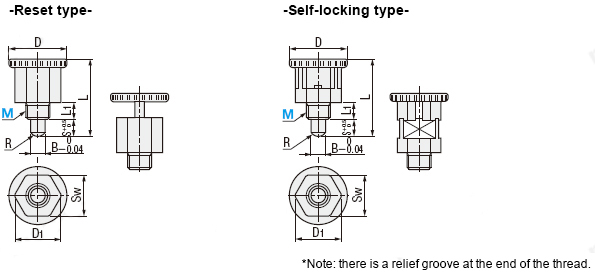
Specifications Overview of Indexing Plungers
| Type of Indexing Plungers | Thread | Knob | Body | Pin | Spring | ||
| Reset type | Self-locking type |  Material Material |  Material Material |  Surface Treatment Surface Treatment |  Material Material |  Material Material | |
| C-PMXSB | C-PMXYSB | Coarse | PA6 Plastics | 1215 | Black oxide coated | SUS303 | SUS304 |
| C-PMXSM | C-PMXYSM | Nickel Plated | |||||
Usage Method of Indexing Plungers
• Reset type of Indexing Plungers
1. The front end is usually protruding.
2. The front end retracts when the knob is pulled out.
3. If the Indexing Plungers is released, the front end will return to the protruding state through the action of the built-in spring force.
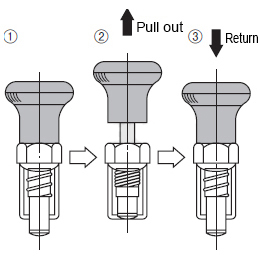
1. The front end is usually protruding.
2. The front end retracts when the knob is pulled out.
3. If the front end is rotated by 90° while maintaining the pull-out state, the retraction state of the front end can be locked.
4. To release the locked state, simply rotate 90° while maintaining the pulled-out state.
5. If the Indexing Plungers is released, the front end will return to the protruding state through the action of the built-in spring force.
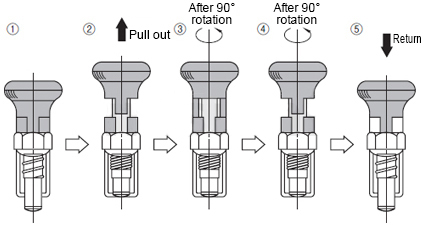
Example Use of Indexing Plungers
Specification Table of Indexing Plungers
| Part Number of Indexing Plungers | Thread Pitch (Coarse) | D | D1 | S | B | L | L1 | SW | R | Load (N) | |||
| Type | M | min. | max. | ||||||||||
| Reset type C-PMXSB C-PMXSM | Self-locking type C-PMXYSB C-PMXYSM | 8 | 1.25 | 20 | 14.5 | 5 | 5 | 25 | 5 | 13 | 3 | 2.5 | 6.5 |
| 10 | 1.5 | 24 | 19 | 6 | 6 | 31 | 7 | 17 | 3.5 | 4 | 9.5 | ||
| kgf=N×0.101972 | |||||||||||||
| Part Number | Thread Pitch (Coarse) | D | D1 | S | B | L | L1 | SW | R | Load (N) | |||
| Type | M | min. | max. | ||||||||||
| Reset type C-PMXSB C-PMXSM | Self-locking type C-PMXYSB C-PMXYSM | 8 | 1.25 | 20 | 14.5 | 5 | 5 | 25 | 5 | 13 | 3 | 2.5 | 6.5 |
| 10 | 1.5 | 24 | 19 | 6 | 6 | 31 | 7 | 17 | 3.5 | 4 | 9.5 | ||
| kgf=N×0.101972 | |||||||||||||
Part Number
CAD Data download and 3D preview are not available because the part number has not yet been determined.
- *In order to open the CAD Data download and 3D preview screen, the part number must be fixed.
- Please confirm the part number from "Specification / Dimension"on the left side, and then perform the CAD Data Download / 3D Preview operation.
| Part Number |
|---|
| C-PMXYSB8 |
| C-PMXYSB10 |
| C-PMXYSM8 |
| C-PMXYSM10 |
| Part Number | Standard Unit Price | Minimum order quantity | Volume Discount | Days to Ship | Screw Dia. M (mm) | Tip Outer Dia. B (Ø) | Stroke (S) (mm) | Locking Mechanism | Length L (mm) | Main Body Surface Treatment |
|---|---|---|---|---|---|---|---|---|---|---|
SGD 3.02 | 1 Piece(s) | Available | Same day | 8 | 5 | 5 | [Nose Lock] Self-locking Type | 25 | Black Oxide | |
SGD 3.28 | 1 Piece(s) | Available | Same day | 10 | 6 | 6 | [Nose Lock] Self-locking Type | 31 | Black Oxide | |
SGD 3.02 | 1 Piece(s) | Available | Same day | 8 | 5 | 5 | [Nose Lock] Self-locking Type | 25 | Electroless Nickel Plating | |
SGD 3.28 | 1 Piece(s) | Available | Same day | 10 | 6 | 6 | [Nose Lock] Self-locking Type | 31 | Electroless Nickel Plating |
Loading...
Basic Information
| Type | Standard Type | Mounting Method | Screw-In | Body Material | Steel |
|---|---|---|---|---|---|
| Overall Length | Short | Pin Material | Stainless Steel | All Stainless | Not Compliant |
| Pin Surface Treatment | Not Provided | Knob | Provided |
Specification/Dimensions
-
Screw Dia. M(mm)
-
Tip Outer Dia. B(Ø)
-
Stroke (S)(mm)
-
Length L(mm)
-
Main Body Surface Treatment
- Black Oxide
- Electroless Nickel Plating
-
type
- C-PMXSB
- C-PMXSM
- C-PMXYSB
- C-PMXYSM
-
Locking Mechanism
- Nose Lock
- Returning
- Nose Lock
-
CAD
- 2D
- 3D
Days to Ship
-
- All
- Same day
Specify Alterations
- The specifications and dimensions of some parts may not be fully covered. For exact details, refer to manufacturer catalogs .
Frequently asked question (FAQ)
- Question: Can the knob plunger withstand radial force?
- Answer: The knob plunger is not recommended to bear radial cutting force, as it is prone to product damage and fracture, and generally, it can only bear axial force.
- Question: What role does a ball plunger play?
-
Answer:
It is a mechanical element part that can easily and quickly locate and fix the workpiece by operating the knob or the handle to pull out or insert the pin.
Early knob plungers were mainly used for parts used in the angular positioning of indexing devices.
In recent years, knob plunger has been more widely used, and become an indispensable mechanical element part of equipment and devices. - Question: What are the characteristics of fine thread type compared to coarse thread type?
- Answer: Fine thread type is suitable for fine-tuning the ejection amount of the pin. More precise positioning is more possible compared to coarse thread type.
- Question: What is the difference between reset type and self-locking type knob plungers?
- Answer: The self-locking type can lock the front end by turning 90° after pulling out the knob while keeping the pulled state and turning 90° to release the lock.









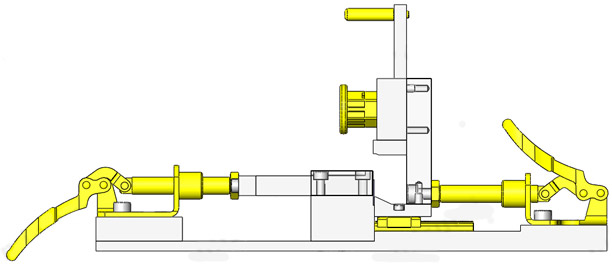
How can we improve?
How can we improve?